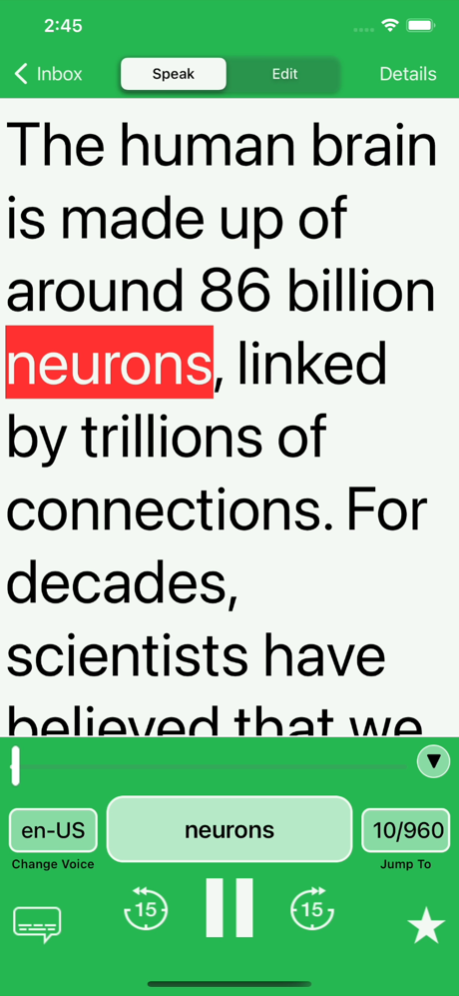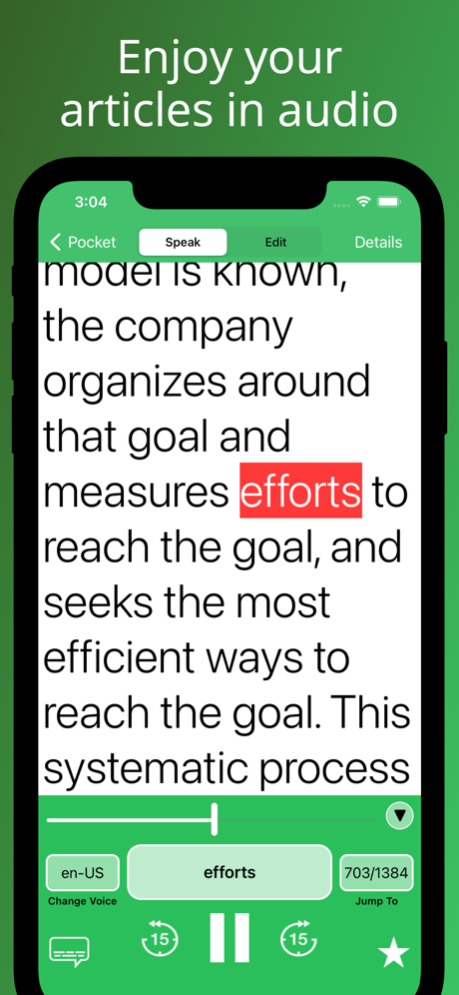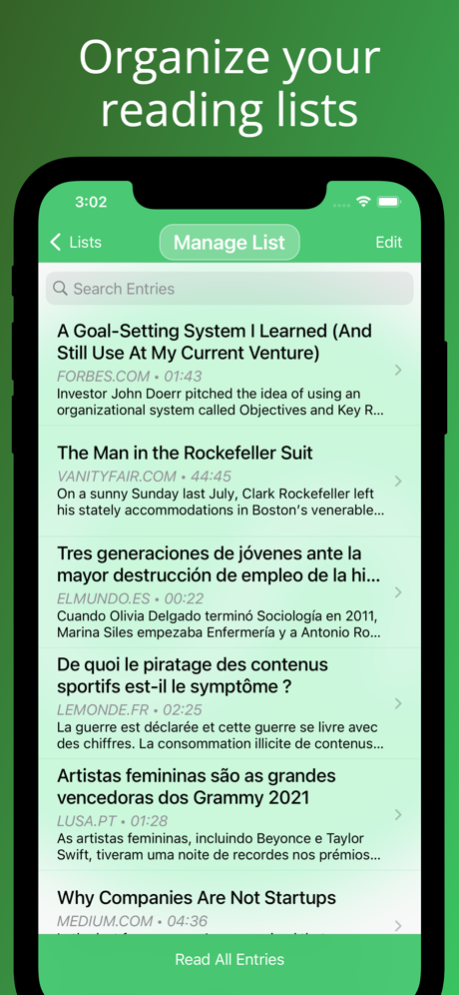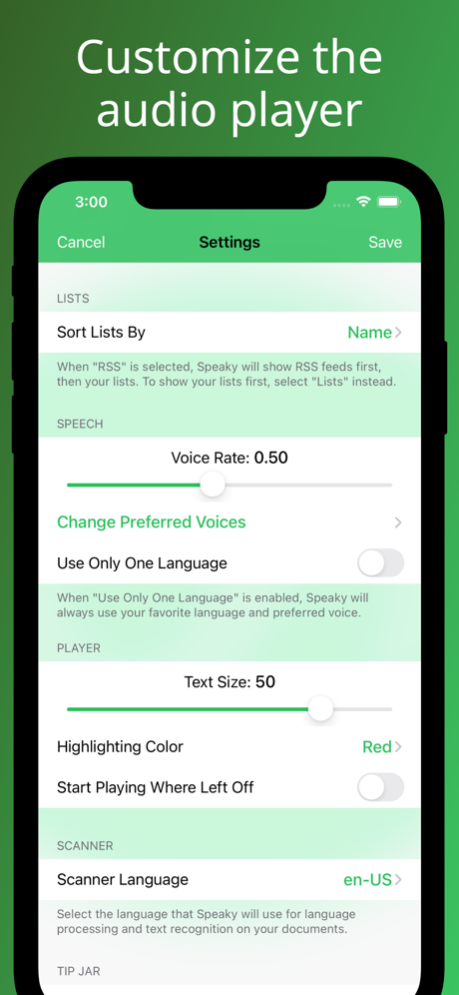Text to Speech - Speaky 3.66
Free Version
Publisher Description
Too busy to read articles from your favorite websites? Sit back, relax, and listen up as news from any website is magically read back at you with adjustable speeds and multiple accents.
How does it work? Give the link of your article to Speaky and that's it. It will extract the main content, detect the language, and read it out loud to you. You can retrieve content from your favorite websites (RSS feeds supported), import files from the cloud (pdf, doc, png, etc.), or scan documents with your camera.
"Articles in your Speaky queue play without an internet connection, so you can breeze through a New Yorker treatise as you ride the subway or catch up on world news on your next international flight." - New York Magazine
"Speaky is a handy tool that helps you multitask by listening instead of reading. Whether it’s an entertaining article on the Web or an important PDF for work, you can give your eyes a rest or just get more done with this intuitive voice reader." - AppAdvice
"The Pocket integration really makes it a lot easier to catch up on those articles you put off on reading." - Lifehacker
Apr 17, 2024
Version 3.66
This update includes bug fixes.
About Text to Speech - Speaky
Text to Speech - Speaky is a free app for iOS published in the Office Suites & Tools list of apps, part of Business.
The company that develops Text to Speech - Speaky is Sandratra Razafindralambo. The latest version released by its developer is 3.66. This app was rated by 1 users of our site and has an average rating of 2.5.
To install Text to Speech - Speaky on your iOS device, just click the green Continue To App button above to start the installation process. The app is listed on our website since 2024-04-17 and was downloaded 120 times. We have already checked if the download link is safe, however for your own protection we recommend that you scan the downloaded app with your antivirus. Your antivirus may detect the Text to Speech - Speaky as malware if the download link is broken.
How to install Text to Speech - Speaky on your iOS device:
- Click on the Continue To App button on our website. This will redirect you to the App Store.
- Once the Text to Speech - Speaky is shown in the iTunes listing of your iOS device, you can start its download and installation. Tap on the GET button to the right of the app to start downloading it.
- If you are not logged-in the iOS appstore app, you'll be prompted for your your Apple ID and/or password.
- After Text to Speech - Speaky is downloaded, you'll see an INSTALL button to the right. Tap on it to start the actual installation of the iOS app.
- Once installation is finished you can tap on the OPEN button to start it. Its icon will also be added to your device home screen.